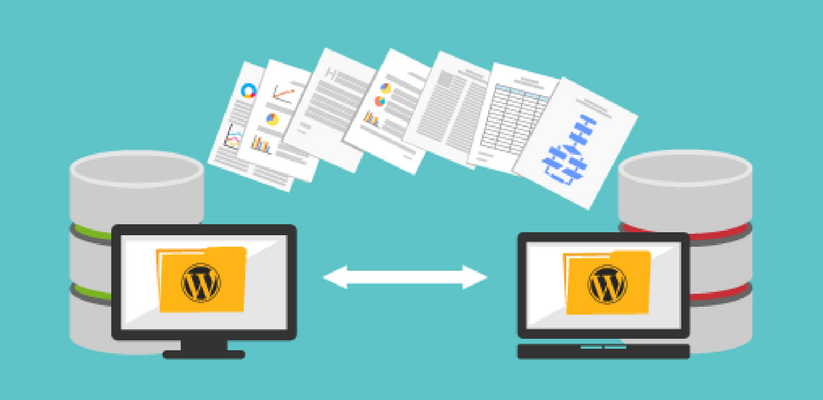
Moving Your Website to A New Web Host Is Easy with Effective Tips
Moving Your Website to A New Web Host Is Easy with Effective Tips
If you have a business website, whether small or anything personal that is dedicated to your interest or a very large site that is used to promote your services or products, then there may be times when you might be disappointed with the service of your current hosting provider and look for a change. No one would like to stay connected with a web hosting partner riddled with incompetent offerings. If you are frustrated because of frequent downtimes and poor support services, then it is the right time to switch to another proficient benefactor instead of praying for things to fall according to your business plans.
The process of choosing your new web hosting India service provider may be a tedious task and a successful transfer is the one that moves your fully functional business site to another host smoothly and with zero downtime. Moving your website is just something very similar to moving your home to a new location. In this blog, I will share with you the stepwise guide that will make your switch swift and secure for an enduring tomorrow.
Search for a new web host:
The first step that you should take before you make a switch is to find a new web hosting company that is reliable and offers better services. However, determining which service provider has the right capabilities to meet your specific business needs is not at all an easy job, but the best way is to compare the services of the most top five reliable brands in respect to configurations, security, resiliency, and pricing. It is suggested that you register your domain to a third party provider so that if in any case, you need to switch again, your domain can easily be shifted without any potential complications.
Take a backup of all your website files:
The next step is to take a proper backup of all your website databases and files from your old server. This is the step that is very similar to packing up all your assets from your old house so that they are taken intact to the new location. For static sites, simply copy the old file structures and you can use the basic FTP application, Smart FTP or File Zilla for graphics and etc.
If your dynamic site uses databases, then it is important to import the data from your system by using any third party software that is available with the hosting control panel. Finally, ensure that the backup files are safe and your website runs with all the features and functionalities on the new server.
Add email accounts to the new server:
To get your email accounts on the new server, the first step that you should take is to add your accounts on the new server before switching the DNS. You can login to your new account by using the information that is provided by the new host. And then set up all your email accounts on the new server that were there on the previous server. Make sure to add a “catchall” address so that the emails don’t bounce if you forget to add some. Since you will have two websites running for a short time, it is good to have two accounts operating concurrently, so that you don’t miss any emails. Send test emails to check how it works.
Move your domain name:
In case your domain name is registered with your web hosting services, then you will require to move it. Your host will help you with the instructions that will specify where to send the user. Moving your DNS record to your new servers will ensure that your visitors will be able to find your site easily rather than having an error or misdirect. Change the DNS name servers according to the one that you have received in your welcome email from your new Windows hosting or Shared hosting service provider. You may have to wait for about 24 – 48 hours for the migration to be completed successfully.
Move files to the new server:
Once you have received your login information from your new web hosting service provider, you can start to move your files and be prepared not to make any changes to the site for the coming few days. You can easily upload all your files, but while uploading your databases, ensure that you install the web apps on the new server that you were already using on the old server.
Wait for the change:
Once all the steps are followed and you have requested to move your DNS record, it’s time to wait for the switch that can happen anytime between a few hours to an entire day to take live. During this process, both your new as well as your old site will remain functional. Once you go live with your new web hosting service provider, you can inform your former provider to cancel the subscribed hosting plan.
Thus to conclude, it can be said that if your site looks the way it did before and you get and receive emails, then your new hosting company is your perfect opportunity to grow your business. But remember there are many things that might go wrong and your hosting partner should be able to help you with any issues that are unplanned.
